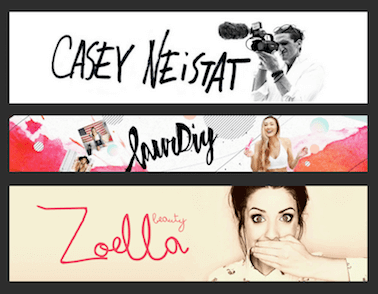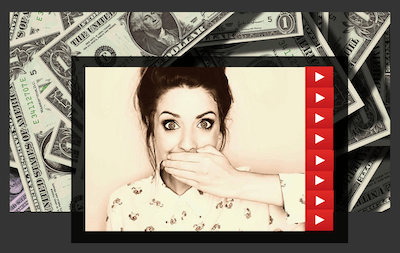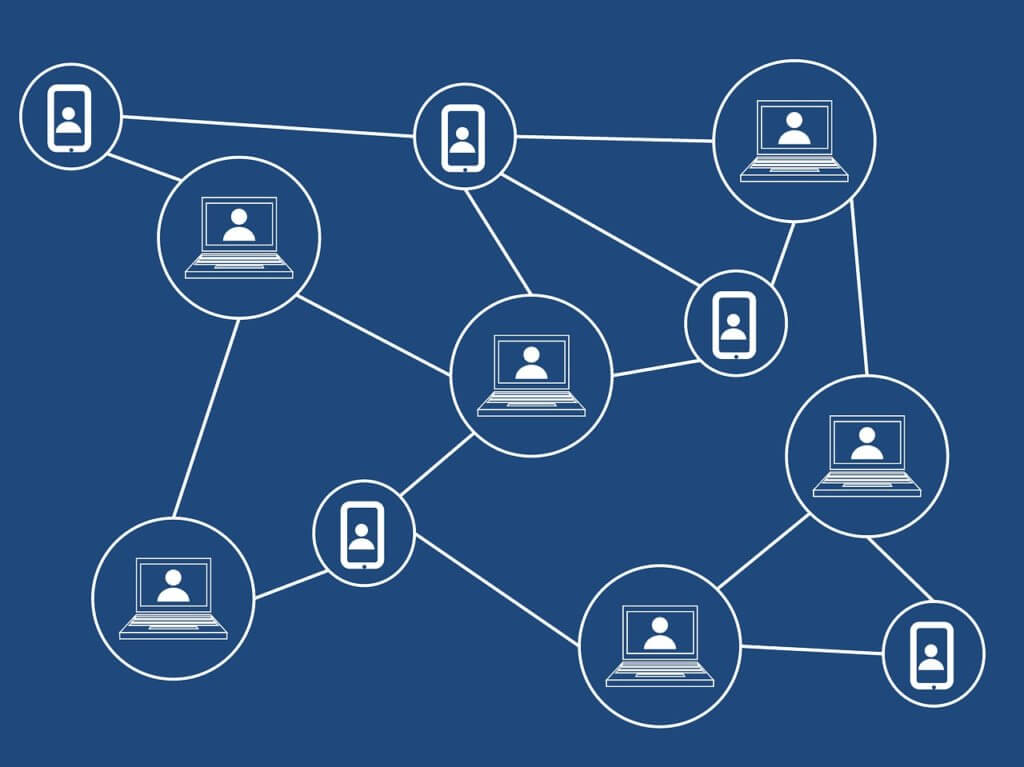We’ve all been there. Our computer crashes because the video file we’re trying to have it play is too big. Or if we’re trying to enhance it, we’d have to suffer through hours upon hours of just loading or exporting files. We’ve all been through that struggle.
But, there is a solution to this. There are processors out there that can make your life so much easier. You just need to change up your hardware and find the perfect one that works best to suit your needs.
In this article, I’m going to explain how to choose the best CPU, and then list a bunch of options for you. I hope you find one that will be of great use to you.
Fast navigation
Quick Overview: Top Choice
After reviewing the top 7 options, the AMD Ryzen 5 3600 is clearly the best processor for video editing.
How to Choose a CPU for Video Editing
There are numerous CPUs out there, made for gamers, designers, video editors, and much more. Are you a professional video editor, or just starting? You must find a processor which is compatible with your needs. Otherwise, you might be wasting your time and money without actually solving the initial problem.
No worries, though. I’m here to guide you through a few key points to focus on to make sure your purchase is on point.
The Type Of Editing Required
What type of editing do you typically do? What video sizes do you usually need to render? What software do you use for video editing? You just need to find a reliable processor to guarantee that all your tasks get done without any hassle.
Here are crucial elements to consider before your purchase.
The Number of Cores and Threads
Threads are the single lines of command that CPUs process, whereas a core is physical hardware that works on the thread. Generally, every application should have at least one thread, although most will have multiple. Also, processors can only work on one thread per core.
You need a minimum of four cores in a CPU to make sure that your video editing goes without any lagging. You see, when you’re in a video editing software, it will require the use of multiple cores and threads.
Your CPU will perform better if it has multiple cores. I’m not saying that you can’t edit with under four cores, but having more cores and threads will help you out. Take Premiere Pro, for example. There is a significant improvement in performance when you increase the cores up to 10. Otherwise, there would still be some improvement, but only not as significant.
The Best Clock Speed
Another essential factor you need to pay attention to is clock speed. But, you have to remember that clock speed is only relevant if your processor has enough cores and threads and a favourable microarchitecture.
A clock speed, or otherwise known as clock rate, is a PC or CPU frequency. It represents the number of cycles per second it can execute. The unit of measurement is gigahertz which is billions per second and is shortened as GHz. The PC’s clock speed will indicate how it performs and how fast it can process data. The higher the frequency, the better the performance. You want a high clock speed for a better editing experience.
When you increase the clock speed, your software will work better. Keep in mind, processors with lower clock speed, but higher core and thread count are still considered better. You must also pay attention to your video resolution, if you want your video output in 4K, it will be so much easier if you use a powerful processor.
CPU vs GPU For Video Editing
A CPU is what makes a computer what it is, the brains of a computer. Physically, it’s a small chip on the motherboard of a computer. The computer may be a PC, laptop, or tablet. CPU chips are made up of billions of microscopic transistors.
The transistors calculate and run your programs from the system’s memory. What they do is act as a gate that is turned on or off. They send out ones and zeros that become translated into commands you want the device to follow, such as replying to an email, or even watching and editing videos.
GPU, on the other hand, will be the creative side of the computer, which is designed to render intensive graphics. There is something that is called “Computer Generated Graphics”, which requires the equipment to draw every separate frame individually; this also requires a large amount of power. The GPU will also manipulate and change memory so that it can speed up the creation of images which shows as an output on the device. The modern GPU does this very efficiently.
So, which is more important, CPU vs GPU? Well, I’ll answer that quickly for you. Years ago and up until today, the answer is still CPU. But although the CPU is more important, you’ll still benefit greatly from a good GPU. Especially if you use Premiere Pro daily.
Premiere Pro generally has a high GPU use. It would be best if you allocate your money for a better CPU, but an accelerated GPU may benefit you, depending on the specific work you need to do. Bottom line, you want to invest in a better CPU because that is what you need most when editing a video.
The Size of RAM Storage
RAM is a quick computer memory which stores information your PC needs right now and the near future temporarily. It will help the computer load up all the things you might need so that it’s able to load extremely fast. It’s different from a hard drive which stores memory long term. If you don’t have this, or you don’t have enough, everything in the system will run at a much slower speed.
The transistors calculate and run your programs from the system’s memory. What they do is act as a gate that is turned on or off. They send out ones and zeros that become translated into commands you want the device to follow, such as replying to an email, or even watching and editing videos.
The trick for video editors is merely buying enough RAM. The RAM you use needs to be big enough to store the cached result. If you don’t have enough RAM, it will cache to your disc, and you don’t want that.
Best Processors For Video Editing
After the quick lessons and tips, I bet you can’t wait to get the best processor for your video editing tasks. But here’s one more thing from me, a list of the top processors for you to choose from.
Read through to find out if one is right for you. Weigh out the pros and cons of each against your needs. But the bottom line is, the decision is still entirely up to you.
1. AMD Ryzen 7 2700X
Features:
- Maximum boost frequency of 4.3Ghz
- Has a base clock of 3.7Ghz
- Compatible with Windows, RHEL, and Ubuntu
- Has 20mb of combined cache
This new processor from AMD Ryzen is one to look out for. I mean, just check out the features of this machine. You would want to get these specs in this modern age. Ryzen is known for enhancing load times, boot times, file management, as well as system responsiveness.
The most popular thing about this processor is its cooling system. I think you’ll be pleasantly satisfied with this processor’s performance. I know I was. I recommend you to try this one out to be the upgrade of your choice.
Pros:
- Offers significantly better performance vs. 1800X
- Has great memory and cache
- Base clock and boost clock are excellent
- CPU cooler comes with RGB lighting
- Versatile in terms of motherboard
- Great value for money
Cons:
- Limited overclocking
- Still slower clock speeds than Intel
- Does not support integrated graphics
2. AMD Ryzen 5 2600
Features:
- Comes with six Cores and 12 Threads, Unlocked
- Has a max boost frequency of 3.9Ghz
- Includes a Wraith Stealth cooler
- Comes with 19MB of combined cache
- Can tolerate a maximum temperature of 95 degrees
- Compatible with Windows 10; 64-bit Edition, RHEL x86 64 bit, Ubuntu x86 64 bit
This one from Ryzen is the five series. It has different specifications than the seven series but still gives a strong performance. Check out the specs so that you’ll understand where I’m coming from.
I think this is a significant upgrade. Even with fewer cores and threads, it’s still an exceptional price. When you compare it with intel models of the same class, this processor performs better.
Pros:
- Great value for money
- Gives an outstanding performance for multi-threaded apps
- Bundled cooler improves the value proposition
- Stable temperatures
Cons:
- Limited overclocking for all cores
- Does not outperform Ryzen 7 2700
- Lacks integrated graphics
3. AMD Ryzen 5 3600 (Top Choice)
Features:
- Comes with 6 cores, and 16 threads
- Bundled with the quiet AMD Wraith Stealth cooler
- Has a 4.2 GHz Max Boost which is unlocked for overclocking
- Comes with 35 MB of game cache
It’s said to be the most advanced processor for the desktop PC gaming segment. It works undeniably well with top games. But that’s not to say that it won’t perform exceptionally for video editing, too.
This processor is one of the best value on the market today. Consider this for your upgrade. I previously had minor issues with the cooling system. So that is one thing you should probably watch out for.
Pros:
- Delivers 100+FPS performance
- Boost clock and base clock offers reliable running.
- Built with a 7-nanometer manufacturing process.
- 35MB of cache
- Comes unlocked and lets you overclock.
Cons
- Causes slow booting time
4. Intel Core i5-9600K
Features:
- Comes with six cores, six threads
- Has 3.70 GHz up to 4.60 GHz / 9 MB cache
- Only compatible with motherboards based on the Intel 300 series
- Its memory is Intel supported and has Intel UHG graphics 360
- Uses Solder Thermal Interface Material (STMI) to help maximize heat transfer from the heater to the cooler
This processor is the newest generation of the Intel Core i5. I was ecstatic with its cooling system and performance. It’s an excellent value for money, and you may come to favor this more than the Intel Core i7. But then again, it all boils down to your usage and preference.
Pros:
- High performance because of base frequency and turbo frequency quality
- Versatile
- Allows heat exchange
- Offer six cores and six threads
Cons:
- Not the best for running heavy software
5. Intel Core i7-9700K
Features:
- Comes with more cores and threads, at 8 Cores and threads
- Has 3.60GHz up to 4.90GHz / 12 MB cache
- It’s only compatible with motherboards based on the Intel 300 series
- Is Intel Optane memory supported and UHD Graphics 630
This one will perform well and make sure that you have a seamless editing experience. Upgrading to the i7 is always a good idea.
This particular product is a processor only and does not come with a cooling device. I highly recommend upgrading to the i7-9700K. But before you do, here are a couple of things that you have to keep in mind. Make sure the processor you select is compatible with the rest of your setup. Ensure also that it is up to date to make sure that it all comes together entirely.
Pros
- Has 12MB of L3 cache
- It has a turbo frequency of 4.8GHz and a base clock of 3.6GHz
- Requires lower power consumption
- Supports 4K resolution and 3D graphics
- Comes unlocked for overclocking
Cons
- Sometimes freezes the computer
6. AMD Ryzen 5 2600X
Features:
- Six Cores/12 Threads unlocked
- Maximum temperature: 95 degrees celsius
- Frequency: 4.2 GHz Max Boost
- Includes Wraith Spire Cooler
- 19MB of Combined Cache
- Base Clock 3.6GHz
This model is faster than previous generations in almost every aspect. It has more lowercase and memory, with better multi-core boosts which will take your editing experience to the next level. It has three extra threads, which comes in handy for day to day productivity. Its cooling adds even more value.
Pros:
- Excellent performance and productivity all around
- Has more core and threads compared to competing brands
- Versatile in terms of motherboards
- Great value for money
Cons:
- Memory does not outperform Intel
- Consumes a significant amount of power
- Gets hot
7. Intel Core i9-9900K
Features:
- Offers eight cores and 16 threads
- With 3.60 GHz up to 5.00 GHz / 16 MB Cache.
- Only compatible with the Intel 300 series chipsets
- Has Intel Optane Memory Supported and Intel UHD Graphics 630
This processor has been all the rave. It truly outperforms itself and does not disappoint. However, you must be smart with this one. Remember to pair it with the proper set up so that it can show its true potential. This product is also the highest model from Intel Core. A little downfall with this is that the cooling system does not match its performance.
Pros
- Has 16Mb cache and, therefore, has quicker performance
- Supports 3D performance
- Comes with unlocked base clock, memory ratios, and core multiplier
- Has the ability to increase processor’s frequency up to 5.0 GHz for apps support
Cons
- Has a loud fan
The Best Processor You Can Purchase Today – Our Top Pick!
The AMD Ryzen 5 3600 has come up as the clear winner of this list. It has all that you need all packed into it. Everything from the core, threads, and clock speed are excellent deals. It even comes with an powerful cooling system that does not disappoint.
You’re all set to edit even 4K videos in this bad boy. With all the heat, or shall I say, that cool, it is still affordable for beginners. It’s compatible with many setups, and you can always update or upgrade or change your processor without changing everything else if you encounter a hiccup. I think this is the best value for money in the market today.
Again, this is all up to you, with six cores and 12 threads and 35 MB cache. Your video editing experience will undoubtedly be revolutionary. This will definitely withstand the test of time. It’s going to be a while before you want an upgrade in performance.