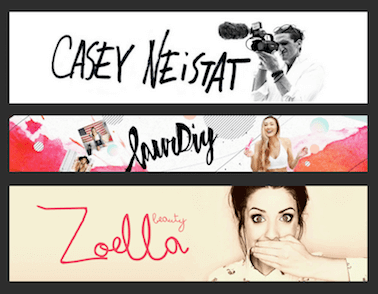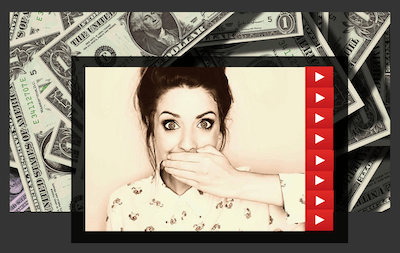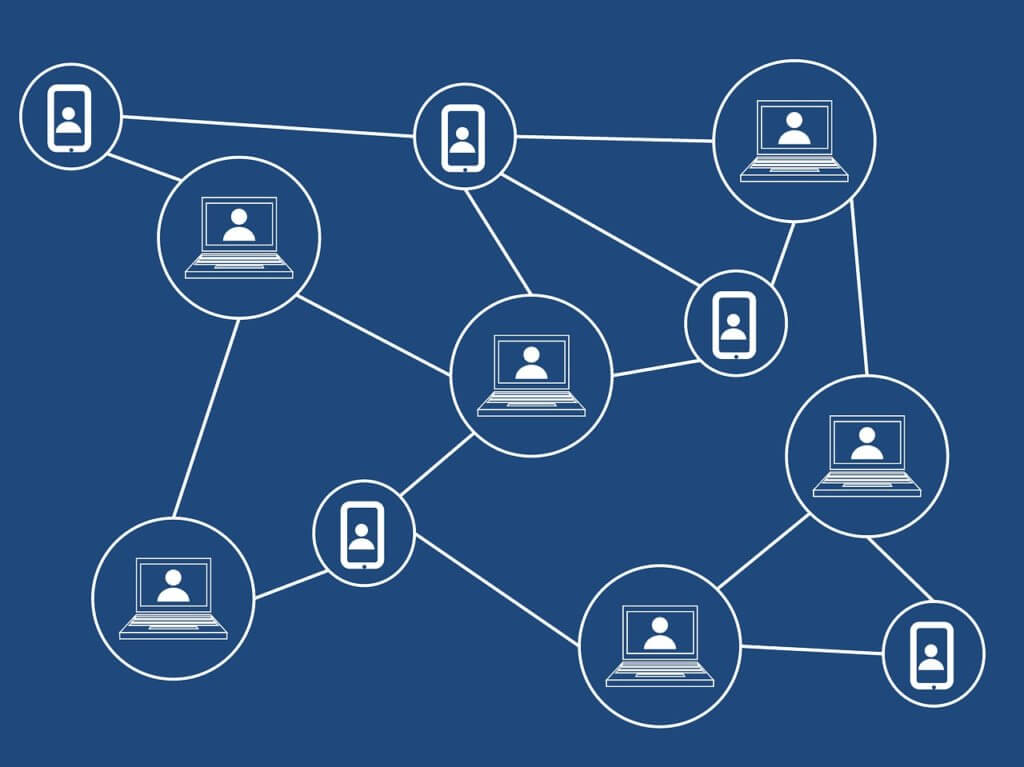It’s human nature to want to keep the things that we like. It could be a material object we find useful in our daily lives or something entirely intangible we can’t live without.
But, as they say, we don’t always get what we want.
Fortunately, if you see something you like on the internet, there’s a multitude of ways you can get around to getting it, thanks to technology. You just need to know where to look.
For instance, you may come across a specific piece of track on YouTube that you’d like to listen to offline, perhaps while you’re driving or out on a camping trip. But the thing is, YouTube doesn’t offer a way to download their videos because they want people to be online on their website all the time.
But, not to worry. We’ve found smart ways to help you out with that. We have compiled a list of tools that can help you download music from YouTube. Some of these are apps and websites, while some are neat little tricks you can try out.
Maybe you found a song you like, with a completely irrelevant video clip, some of these also enable you to save it in MP3 format. Check them out and find the best one that works for you.
Fast navigation
Freemake
This one is fun. Let me tell you all about Freemake. It claims to be the best way to transfer original music from YouTube to iTunes, your PC, phone and even tablet. Freemake recommends building your music library over time because YouTube has unlimited music, and Freemake is always available. However, you’ll have to build your playlist because Freemake can only do one video at a time.
How to Use Freemake
Just follow these simple steps to get access to your favourite playlist anytime.
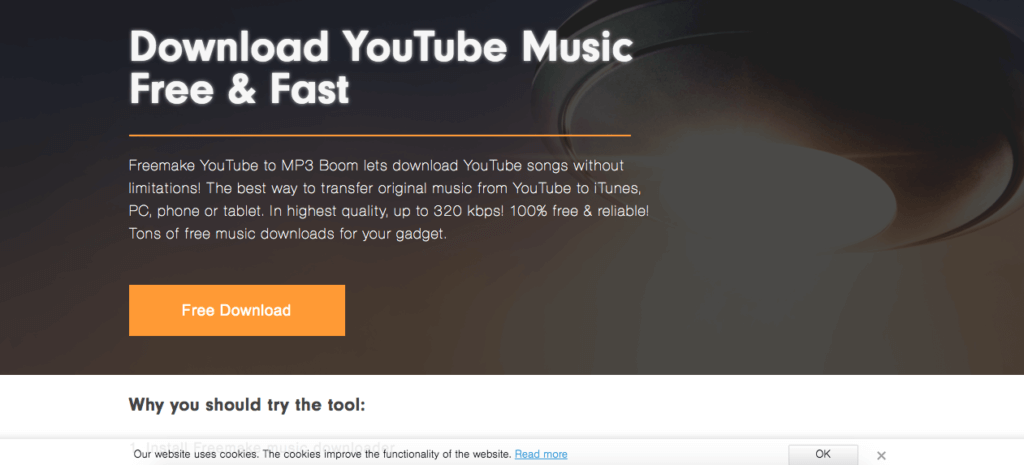
1. Start by visiting the site here.
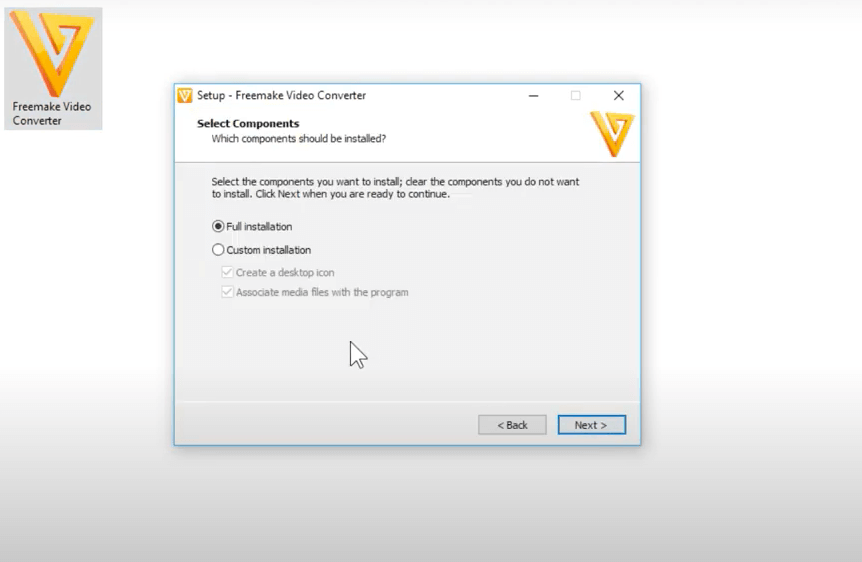
2. Install the software. Follow the instructions of the wizard to install and download your music.
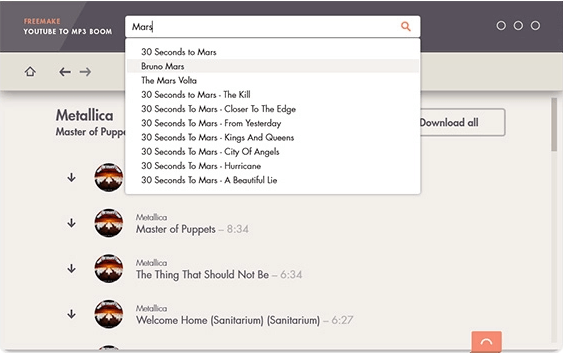
3. Find the music you want to download on the search bar. You can type out either the artist or the track name. You can also preview the song to make sure it’s the right one.
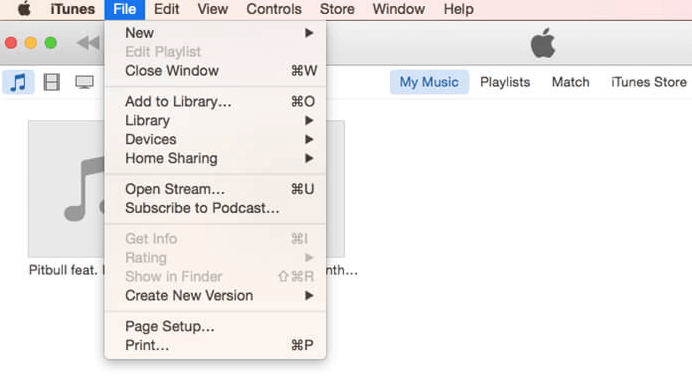
4. Download the music straight from YouTube into iTunes. Freemake can save files as MP3 formats that you can find in your computer. Simply import it into iTunes, and there you have it.
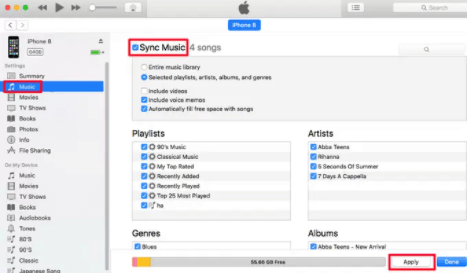
5. Transfer the MP3 to your phone. You can also transfer the file to all your other devices, so you can have it ready to listen on the go.
YTMP3
YTMP3 promises to be a reliable tool. It’s safe and quite simple to use, definitely worth your time to check out.
How to Use YTMP3
Here are the steps to getting media from YouTube through YTMP3.
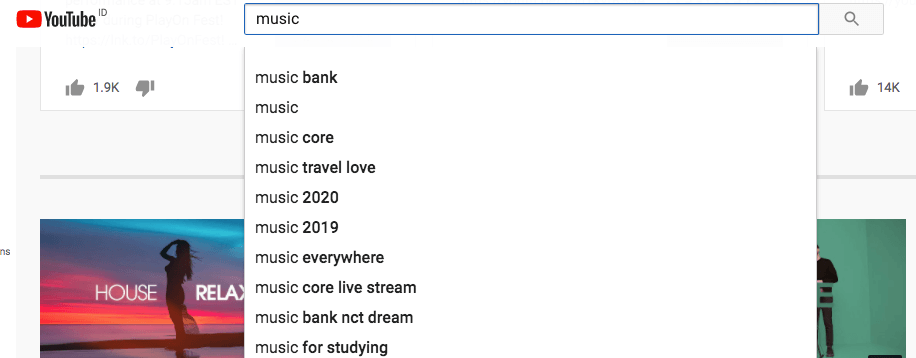
1. Find the YouTube video you want. The first thing you want to do is figure which video you want to save and extract from YouTube. The next thing to do is get a copy of the URL.
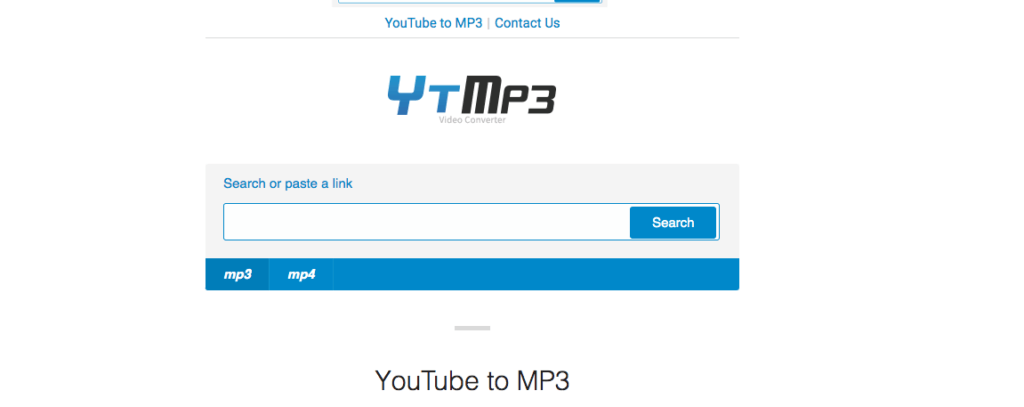
2. Visit YTMP3. Open a new tab and go to YTMP3’s website.
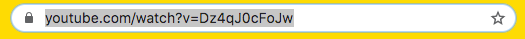
3. Copy the URL of the YouTube video. Now that you have the website opened, you can go ahead and paste the URL into the blue and white search box. The default setting from the website is for MP3, but you can also toggle the option and choose MP4 to get a download of the video as well. If you’ve got the correct URL, the site will present you with the name of your video, and it will start converting your video. Note that YTMP3 can only work with videos that are up to 2 hours long.
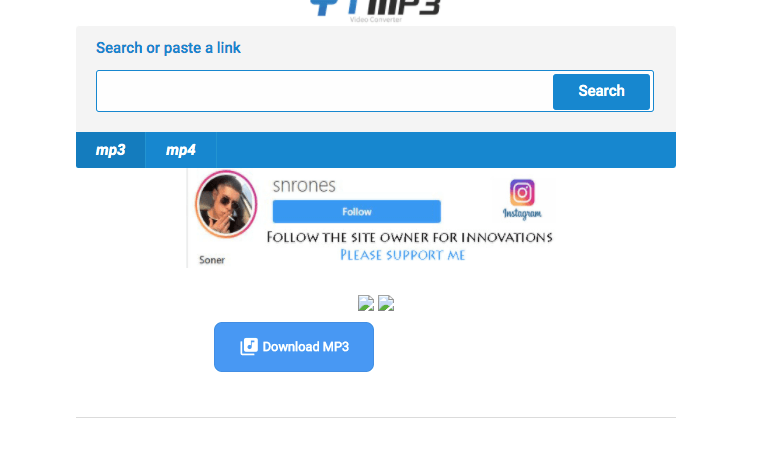
4. Download the video. When YTMP3 has completed the conversion of your media, you are ready to download it to your computer, safe to your dropbox, or start converting your next file. Beware of any pop-up ads though, just close its tab and proceed.
VD
I’d say that VD is a unique one, a neat trick that you can try out. This method is different from the previous two. I don’t want to spoil too much, so read on and find out how to get music from YouTube using this method.
How to Use VD
Getting music from YouTube through VD is quite simple.
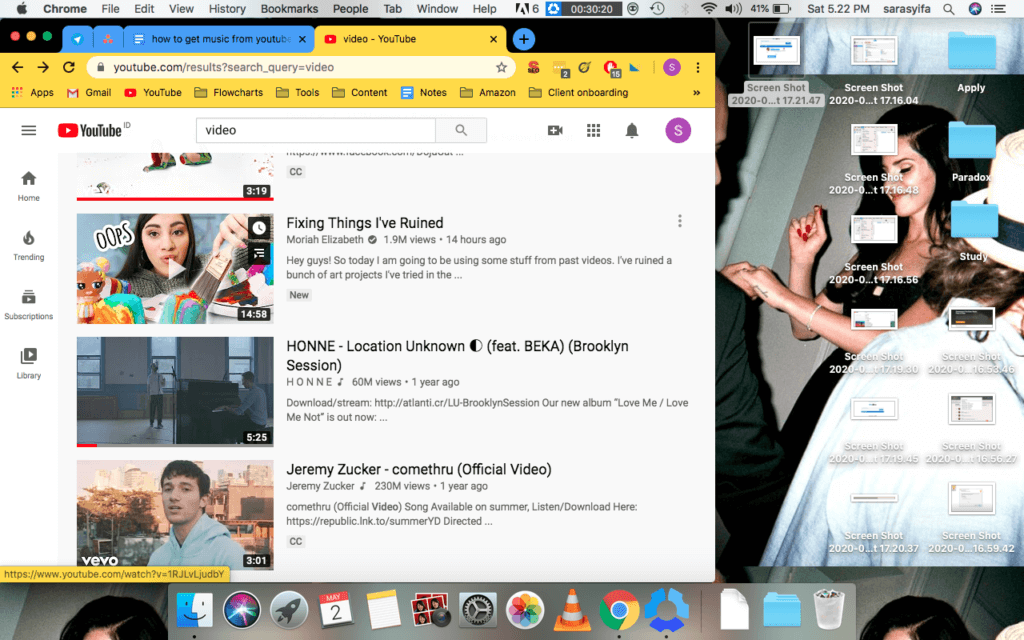
1. Find the YouTube video you want and click on it.
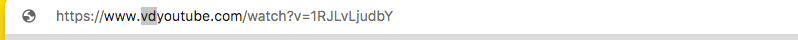
2. On your browser’s address bar where you can find the URL of the media, insert the letters “vd” right before the YouTube part of the address, and it will load up their website. Alternatively, you can also head out to their website and copy the URL like all the other methods, but if you’re in the mood for something fancy, this is the way to do it.
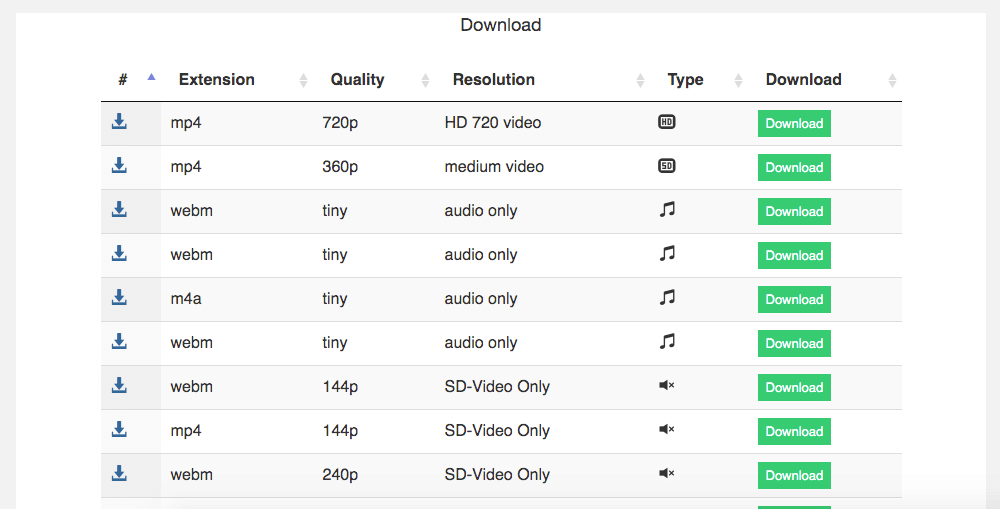
3. Choose the quality you want. Scroll down to find the quality options. At the time of this writing, they offer the highest resolution of HD 720.
4. Now you’re ready to download your YouTube video.
4K Video Downloader
I have another option for you, the 4K Video Downloader. The selling point of this one is its video quality. While others may help you get a converted MP3 file, this one should be your go-to for excellent video extracts. Heads up though, you’ll need to install this one on your computer.
How to Use 4K Video Downloader
To download files from YouTube through this tool:
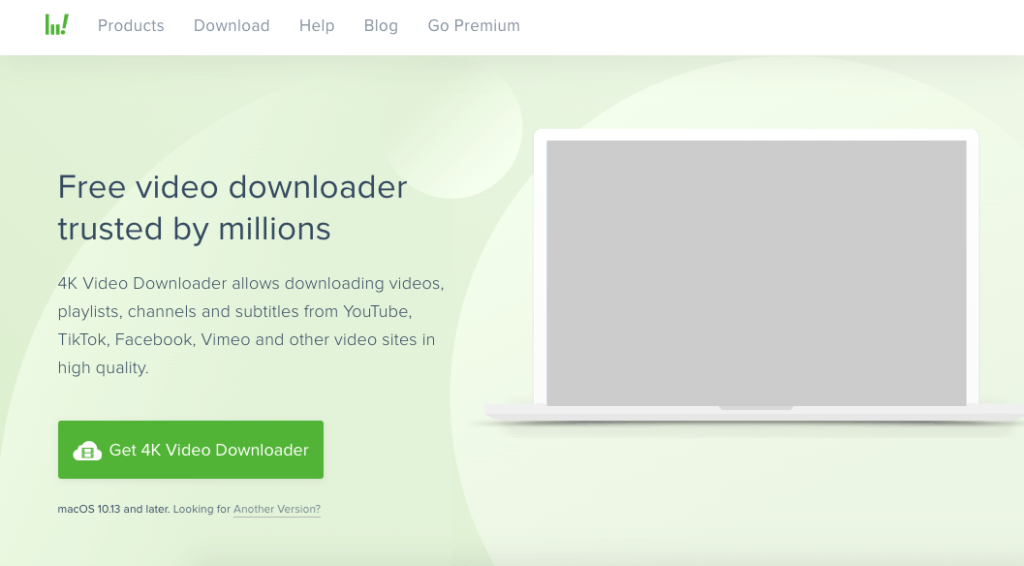
1.Download and install the 4K Video Downloader. You want to click the button that says “Get 4K Video Downloader”. It should be on the left side of the page. Just follow the instructions to install it. Of course, this will differ depending on what type of operating system your computer has.
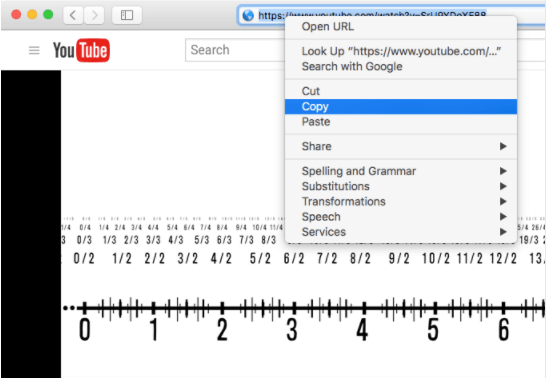
2. Now that it’s up and running, you can start with the extraction process. First, you need to head over to YouTube and get the video you want to extract. You can also get the MP3 version with this software if that is the format you prefer.
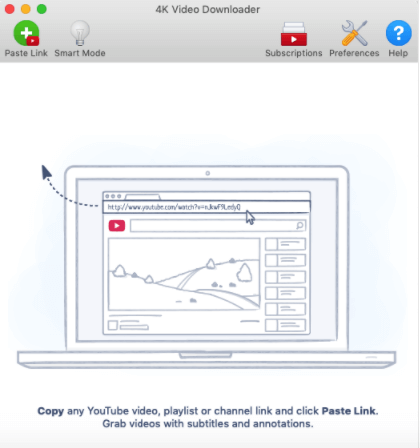
3. Copy and paste the video’s URL into the application.
4. Wait for it to finish parsing. Now, all you have to do is to wait for it to work its magic. When you see the options for quality, that means that your extract is almost ready.
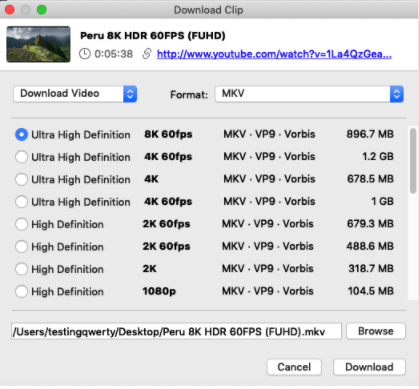
5. Select the video quality you want. Remember, you can also get just the music from YouTube by choosing the MP3 format. You also have the option to select other audio formats. The quality will also impact the size of your file – just something else to keep in mind.
6. Browse and choose a save location on your computer.
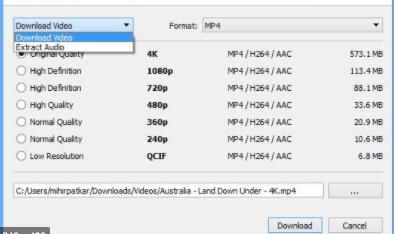
7. Finally, click extract. You can find the extract button at the bottom of the application. Once complete, you have the file ready on your computer. Now it’s up to you if you’d like to select the music player of your choice or transfer it over to your other devices.
YouTube Music Premium
Now this one may not be an available option for everyone, but I do still want to let you know that this method exists. YouTube now has a paid service they call YouTube Premium. The benefits include no ads and access to some videos that you otherwise may not have access to.
They provide a cool app called YouTube Music Premium. You get the music of your taste and also the latest trends based off of your community. But aside from all that, you can download music and have access to it offline.
As a Subscriber
First things first, you have to subscribe to YouTube Music Premium. Once done, you will gain access to your Apple or Android devices. If you want to upgrade, let me walk you through the steps to help you download your music.

1. Open The app on your mobile phone. Here’s a hint, it’s the red one that looks like the YouTube icon.
2. Go to a song you want. Do the thing. Find your music. You can even compile a list of tracks and create a playlist on the app.
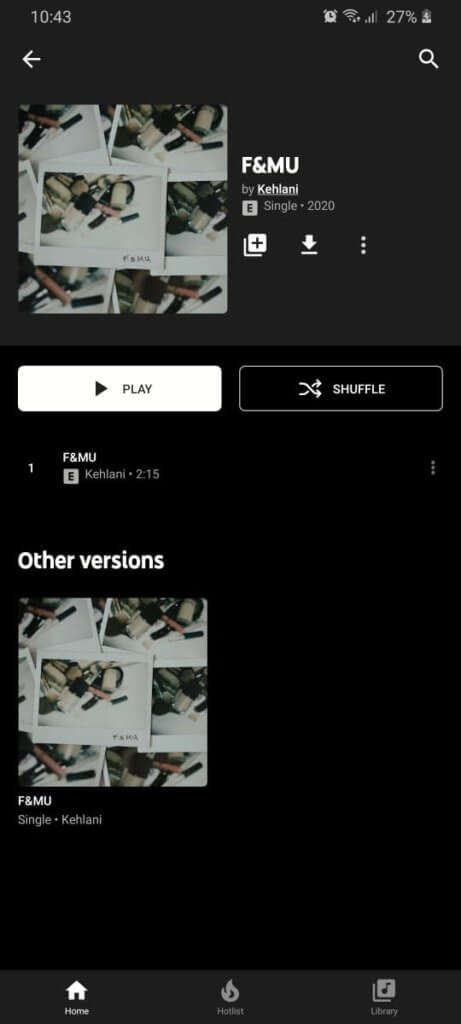
3. Next, tap the download arrow (if you want a song) or the ⁝ menu (if you want a playlist). Once this is complete, the song or songs are ready to enjoy offline on your devices.
As a Free User
For those of you who are still not convinced and are hesitant to upgrade, don’t worry, you can get it for free. The app, not the music, sorry. Well, you can get the music, but you just won’t be able to enjoy it offline. But if you’re interested, get the app and explore, maybe you can share a thing or two about the app that others might have missed.
Gen YouTube
The next one we’re going to discuss is Gen YouTube. This one is similar to VD. Wait, almost identical. You can open up the website, or you can edit the URL and get your video. I know you’re already familiar with this step. But let me just walk you through the steps real quick.
Using The Website
The first option can be done through the website.
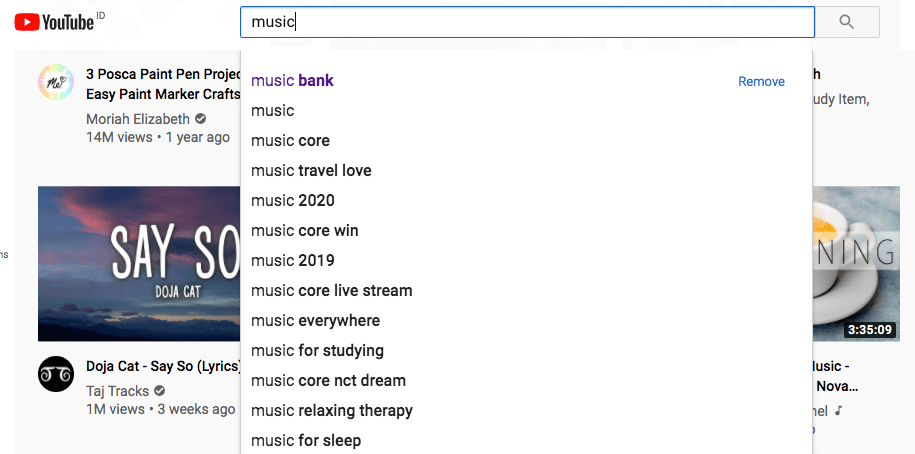
1. Go to YouTube and find the music or video of your choice.
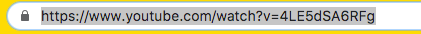
2. Copy the URL of said media.
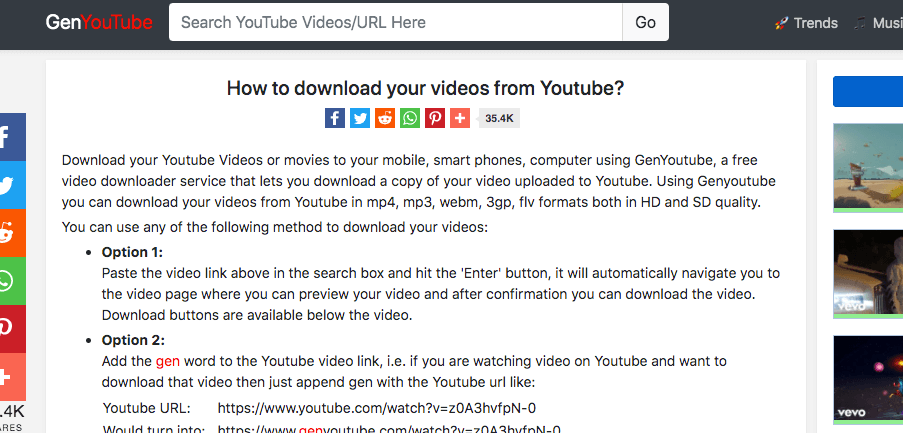
3. Visit their website, and this is where the magic happens.
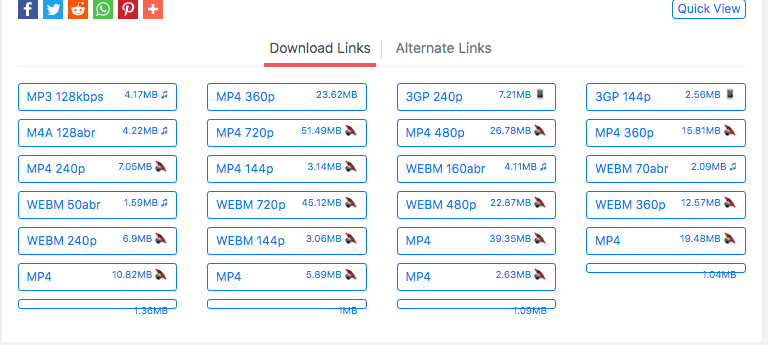
4. Paste the link, and you get your video or audio after you choose the format you prefer.
Using Your Browser
Here’s another way that I know you’ll be interested in. In your browser’s address bar, type “gen” right before ‘youtube.com/’. Check out the example below.
The Youtube URL:
https://www.youtube.com/watch?v=z0A3hvfpN-0
Would turn into:
https://www.genyoutube.com/watch?v=z0A3hvfpN-0
MP3 Converter
Last but not least is the MP3 Converter. This one is a classic extracting website that will help you get all the music or video you want.
How to Use MP3 Converter
Now let’s get right into the steps.
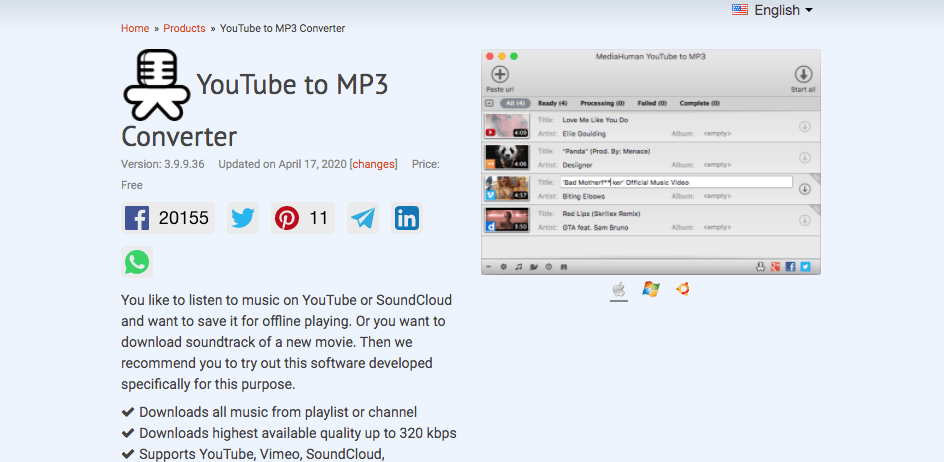
1. Open the website.
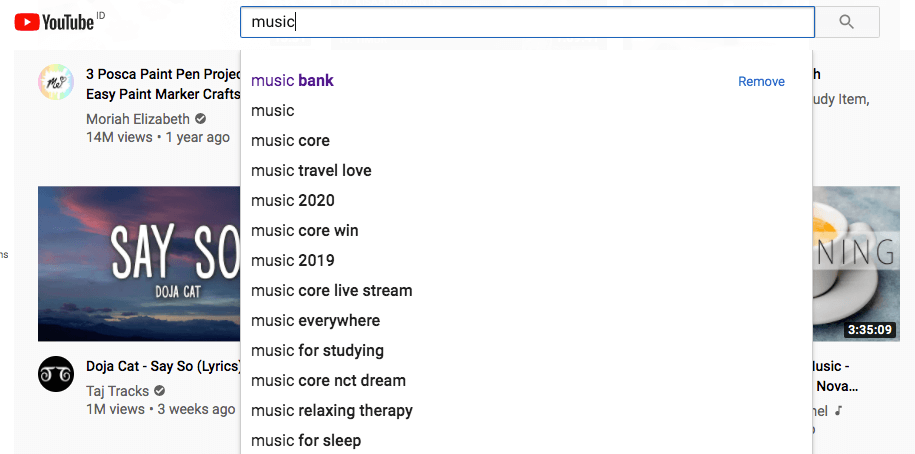
2. Find the video you want.
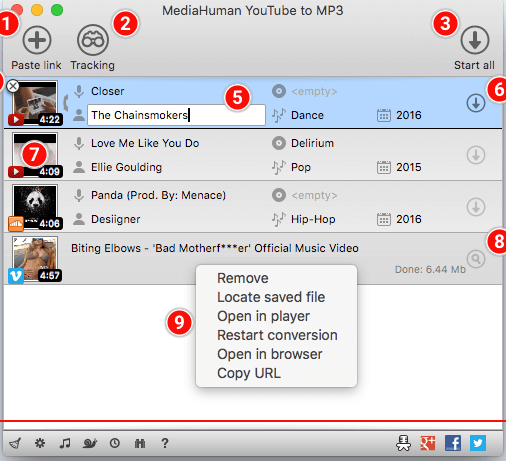
3. Copy and paste the link to the software, but don’t forget to choose the format. Otherwise, it won’t run the extraction and download for you.
4. Now you’re ready to download your audio or video.
Enjoy Your Loot
Well, I think that will be all from me. Plenty of options for you to choose from. Don’t forget to stay safe when you surf the web and use your music wisely. Who knows, you might even find smarter methods than the ones I’ve shown above. But if all else fails, you could always open up YouTube and listen to music right from the source. Don’t forget to update your collection regularly because I’m sure a new song comes out every day. Enjoy!