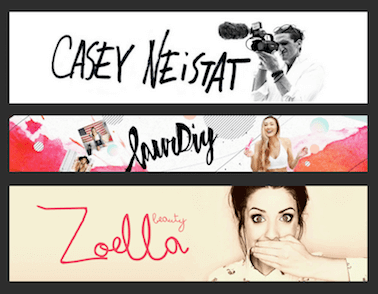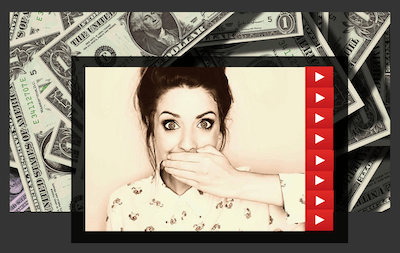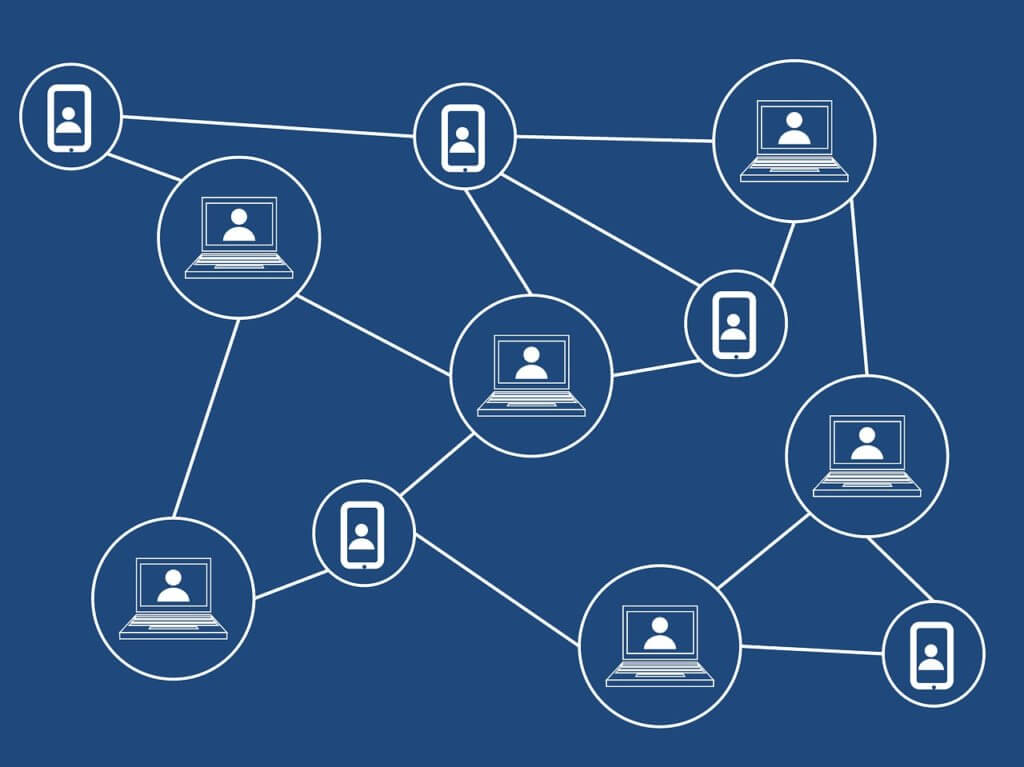Once you start uploading videos and you get a decent number of visitors and subscribers, you can rearrange the sections of your channel. So what does your youtube channel menu mean? Shown in the screenshot below is how a part of your channel will look once you start doing some activity.
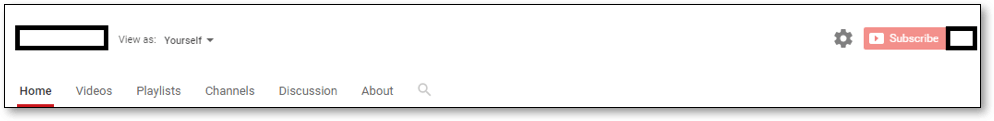
- Home – It is what new visitors will see when they first come to your channel. Here you can set one video for your viewers to watch. Selecting your most-watched or most-popular video will make a new viewer more interested in your channel. Alternatively, if you have recently created a series that has become fairly popular, how about a one-minute trailer to grab their attention?
- You can select one video each for returning customers and new customers
- Videos are listed here in different sections depending upon their type and other factors
- Videos – Lists all videos that you ever uploaded. One can select Liked Videos, Uploaded Videos, and even Live Streams
- Playlists – as the name suggests, it lists all your playlists
- Channels – Lists all your subscribed or featured channels. The latter are the ones that you specifically add in your channel. For example, if your partner also has a YouTube channel, it would be a good idea to feature his/her channel. (Audience loves it when there’s love at display.) Look at PewDiePie and his girlfriend! [Link 7]
- Discussion – Here users can start a discussion about anything. It could be a message to you or a suggestion about a video. Don’t worry, you can moderate it
- About – This section is what most YouTubers ignore. It shows the total number of channel subscribers, total video views, a small description, and other details like the country you are based in and CAPTCHA-protected email ID info
- One can even link websites, social media profiles, shopping portal, merchandise website, etc. at the bottom of this tab. This also has SEO advantages, but it is beyond the scope of this article.
So, before you settle down with the belief that you are done with your channel, try tinkering with these tabs. Set it up in a way that you think would be best for your viewers.
Fast navigation
Moving Videos from One Channel to Another
How to move your videos between channels is a common question, and believe me, YouTube is very sorry that moving videos between channels is not possible. Similarly, you cannot merge or link two separate channels.
The only way to migrate to another channel is to download your videos from one channel and upload them on the other. Although, do consider the negative effect of duplicate videos. There should be only one original video so that your viewers can engage with you and only you. There’s no room for a masquerader in this game.
How to Delete a Video on Youtube
How to delete unwanted videos from your Youtube Channel? Perhaps you uploaded the unfinished version? Or maybe that file named “Game with Amanda” was a personal video, inappropriate for the public? There can be situations when you may want to delete a video from your channel before your unsuspecting fans find out about your relationship with Amanda, your secret girlfriend.
So, here are the steps – the easiest – I promise:
- Go to https://www.youtube.com/my_videos
- Choose the video you want to delete. Use the search option if you are prolific
- Click on the down-arrow beside the “Edit” button, and click on “Delete”
- Confirm the deletion
Now breathe a sigh of relief. No one is going to find about Amanda.
Alternatively, when you don’t want a video to be publicly visible or searchable on YouTube, you can simply make it private. Go to your list of videos, select the video you want to make private, and then click on “Actions” to select the option.
Here is a video there will show you exactly how to delete a video on youtube
Some Optional Skills to Have
- Basic video editing skills – Learn to make changes to a video timeline, sync the audio art, trim the noisy part, etc. These will help you in the long run
- Basic image art editing skills – This way you can try your own hand at creating the perfect channel art. GIMP or Photoshop Lite are easier to handle, and there are numerous tutorials online for creating perfect channel art
- SEO – Like I said, this is essential in the initial stage. Interlink all your social profiles with your channel, add a description, link the channel to your website, use the right keywords, and you will soon find your channel appearing on search engines, 2017 ranking factor.
Some Extra YouTube Features to Know
YouTube can be a powerful platform to sell your talent or your ‘art’. To make it universally accepted by video artists and internet celebrities, it offers a bevy of services to its users, which makes video uploading and sharing easier and highly rewarding. Following are some of the advanced features:
- Monetization – Make money and generate financial income, this is one of the biggest inspirations for budding vloggers in 2017. Your videos become popular, more users come in, subscriptions shoot up, and you begin generating revenue through Google’s AdSense program. YouTube will show ads in and around your videos, and if your users click or even glimpse at it, you get paid
- Annotations – Users can make use of this tool to guide viewers to other videos or third-party websites. Maybe you have launched a new series of t-shirts and want to market it. Add a link and annotate it on your next video. Sales are going to go up…
- Custom thumbnail art

– This is a pretty straightforward feature. YouTube’s processing tool automatically generates the three best thumbnails to go with your video. It is the rectangular image that you see the video as, along with the duration, when you browse. With this function, which can be achieved through verification, users can create special thumbnails (max. image size is 2 MB) and upload them. This is how clickbait videos are made on YouTube. The thumbnail tells you that the video has Sharon Stone in it, and when you open it, Steve Buscemi grins at you.
Conclusion
As you move ahead into 2017 and upload more YouTube videos, you will find more features that will help you be more productive. YouTube is designed in a way to help uploaders and Vloggers share their talent to the world at large. So, what are you waiting for? Create a YouTube channel now!
The Next Step – Be a Successful Vlogger
For the next step of increasing your following, building a stronger fan base with more subscribers. This will allow you to increase your Fame and make money on Youtube, see our other VloggingHero Guides: