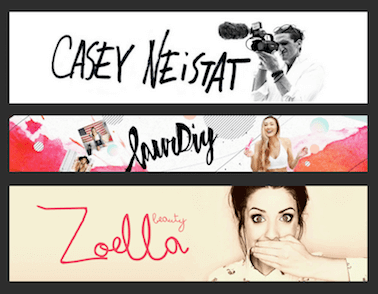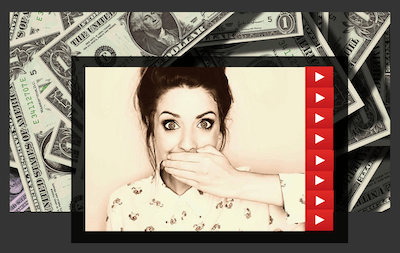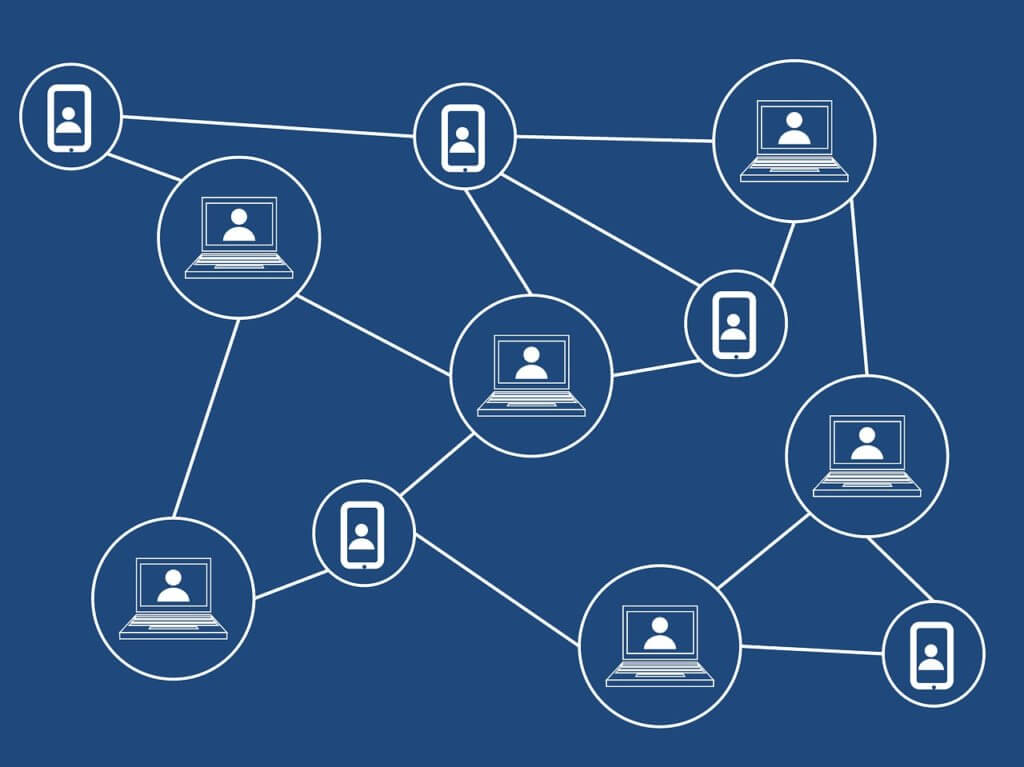While everyone else is debating whether Ninja should play Fortnite or Apex Legends more, I would like to choose a topic that most of us actually care about: Ninja’s Mouse. We all know what gear he’s been using lately but I still wanted to dig deeper so that I can finally copy his keybinds.
Here’s a quick look at his current mouse, his mice history, and his mousepad. Then get ready to be rekt by ME in Battle Royale!!!
Fast navigation
What Mouse Does Ninja Use?

Ninja has been using the Air58 gaming mouse since at least December 2018. Designed by the boutique eSports hardware startup Finalmouse in association with Ninja himself (hence the name), it is best known for its lightweight frame and lattice geometry.
But I, for one, dig the Haiku scroll the most. Why? Because Final mouse claims every unit has a unique Haiku – which is as crazy as how the mouse actually works. And with Ninja’s signature on it? Getting this is a no-brainer if you are a Team Ninja member.
Pro Tip – Make sure you get the one that has the insignia on it so that you can brag about it to your friends. I know that I will.
The aesthetics are all the shiz in Ninja’s mouse – starting from the sweet sound of the mouse clicks to the hexagonal pattern all over (compared to the Phantom, this is how they made it featherlight). But if you are a serious gamer like me, you are gonna have to know about how the cursor actually moves with this. Find out below…
Why Ninja Air58?
This mouse has incredible sensitivity with dots per inch (DPI) intervals of 400, 800, 1600, and 3200. Well, good enough to help you both build and aim/shoot with flexibility, especially if you are like me who uses a DPI of 1250 which might be unheard of. I believe this is the main reason (along with the weight) why Ninja moved on from Logitech G502.
There is also this story where Ninja himself has said how he used the Air58 first for one week, went back to his old mouse, and then used the Air58 again because the previous one was SOOOO heavy. 58 grams is like holding a ball of air in your hand, almost giving you the feeling of an anime character.
I say this because he has been using the power of anime to market his sponsorship, likening the Air58 to a magical bird while he was promoting it on Twitter.
The button on the top is cherry, but I really think the less weight has given me 10x more kills since I transitioned from Logitech G703 myself. Going back to the cord was a tough decision but the Phantomcord on the Air58 is so NOT conspicuous you won’t feel there is a cord on your desk.

The mouse just slides on your desk and will give you extra pliancy while building, navigating, flying, and landing on Fortnite. The cord here is also not made of rubber, which will last longer than its Logitech and SteelSeries contemporaries.
Ninja uses the Cherry Blossom Red (CBR) model while Tfue uses the blue one. DrLupo and Summit1g also seem to prefer the Air58 mouse, which is plenty of reasons to get this mouse even if you are not a fan. But are you really NOT a fan of probably the greatest Twitch streamer on Earth?! SMH!
What Kind of Mouse Did Ninja Use Before Air58?
For a long time, Ninja preferred the Logitech G502 Proteus Spectrum because of obvious reasons. If you were not noticing, the biggest pro of owning the G502 is that it has two scroll buttons – left and right – which can come extremely handy when building buildings in Fortnite. (I have always wanted to use two words back to back. Blaah!)
It’s very interesting to know that the G502 has a tunable weight system where you can play with the weights to get optimal sensitivity for your gameplay. I think it is a beautiful feature and one that is essential if you are into multiple game types. Fortnite or PUBG in the morning and stealth games at night! Hell yeah!
So, when you click your mouse wheel to the left you can customize it to build a floor and right for stairs or anything that you fancy. I should add that the G502 is also the most victimized mouse that Ninja has ever had. We all know he’s famously lost a bunch of games in Battle Royale – which has sometimes even led to him taking a break and losing some subscribers – and the G502 has borne the brunt of his rage.
But Ninja – unlike me – does not have to worry about getting a new mouse and mousepad because sponsors are lining up behind him, with Electronic Arts being the most recent one. If you know what I mean!?
Ninja’s Mousepad

As of March 2019, Ninja is using HyperX Fury S Pro (extra-large) cloth mousepad to destroy his enemies on Fortnite. The pad has a seamless and uniform design with cloth-top and rubber-bottom, which is perfect for gaming (a good balance of speed and control), as I only recently found out when I began mimicking Ninja’s gaming setup. It is evident how he gets the maximum kills if you get the Air58 and the Fury S Pro mousepad to go with it. But you will also need skills, I should add. No kidding!
https://www.amazon.com/HyperX-FURY-Optimized-900x420x4mm-HX-MPFS-XL/dp/B0716ZHGKT
The stitched edges alone give a run for your money because if there’s one annoying thing about a mousepad, it’s dog ears and frayed-off edges. The Fury S Pro does not cultivate either.
Ninja has been using this mousepad for a long time now that there’s really no competition out there whatsoever. Of course, I should mention that the usability of the mousepad comes down to hard and soft surfaces but if you are already following him on Twitch or YouTube, you already know where to head to.

Finally, if you are looking to achieve godlike performance on Battle Royale, I would like to add that it is not just about getting a new mouse or a mousepad, but customizing well, see Ninja’s settings. For instance, he puts all the extra buttons to good use and also sets a high polling rate to 1,000, and tweaks his scope and aiming sensitivity functions.
Suffice to say that it is more than just owning a good mouse, mousepad and keyboard. But if you are already a pro gamer, then it is definitely time for an upgrade. Check these beasts out now!