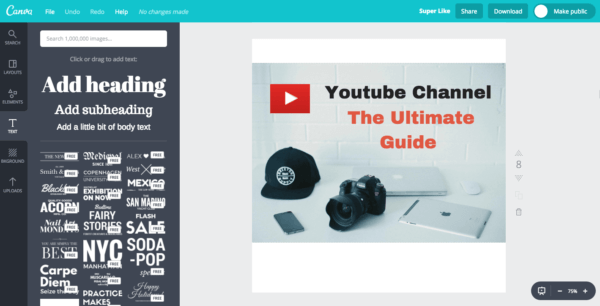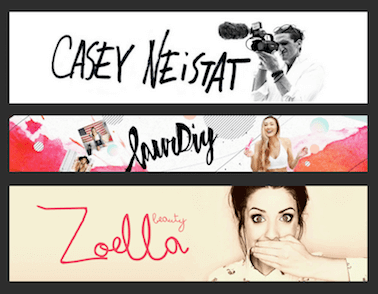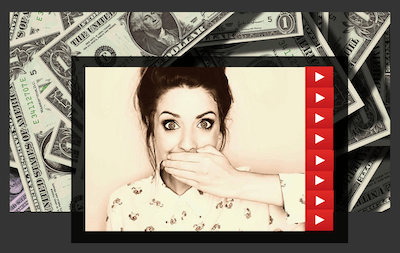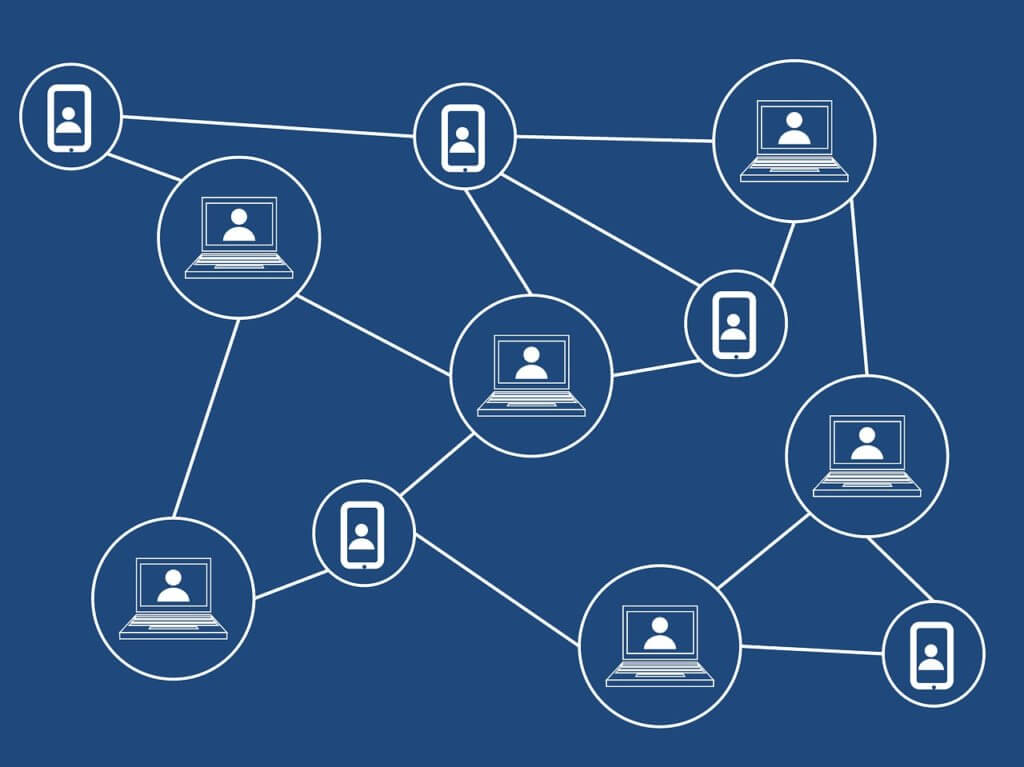Lets concentrate on cannel art, It is equally important to set up both the channel icon and the banner so that your subscribers can get an idea as to what your channel is actually about.
As is common amongst human beings, people make impressions of you even before communicating. While in real life, your face and personality are judged, in virtual space and in YouTube, specifically, it is the channel art and how you have set up your channel that makes or breaks the visitor numbers. So before picking up your vlog camera lets take your artwork seriously.
In the following screenshot, there are two places where you can add images to add a personal touch to your channel.
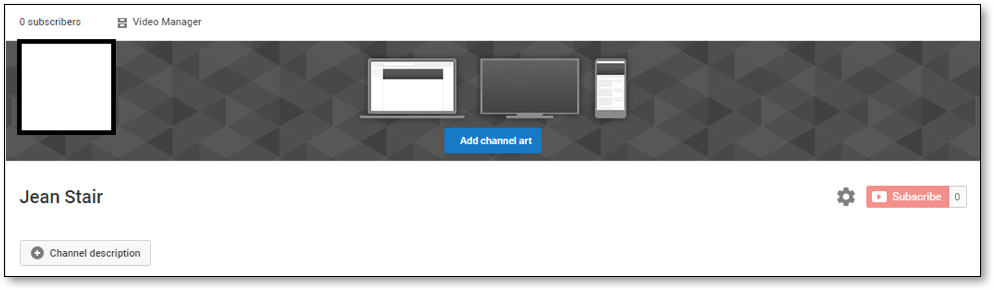
Fast navigation
Change Your Channel Icon
YouTube usually imports the channel icon from your Google+ account. So, if you have uploaded your photo or artwork, it will automatically be set up as your channel icon. To change it, follow these steps:
- Go to your channel
- Click on the edit “pencil” option beside the channel icon. You will be taken to your Google About Me page (https://aboutme.google.com/#profile_photo)
- Select and upload an image
Selecting the Perfect Icon
Lots of YouTubers go the non-traditional way and upload an image that is funky or about something related to their videos. Most users have their own logos, and as part of their branding, they upload it as their icon, as well as add it in their channel art. If you have any friends who are into designing, then now is the time to ask for a favor in return for that party you threw on the final day of your last semester.
While there is no specific size for the icon, and YouTube does resize your file in the end, 800×800 pixels is the benchmark to go ahead with. You don’t want your visitors staring at a pixelated photo of yours.
If you are into gaming, how about a customized logo about you as a character from your favorite video game? How about you Photoshop your face into that cool-looking person from the GTA V poster? Boy, that’s a good one, but beware of copyright issues. (Hipster Logo Generator is a personal favorite if you are not looking for anything flashy.)
Creating Channel Art
Same goes with the channel art. A channel art is a banner that welcomes your existing subscribers or potential subscribers to your channel. It is your chance to make that new visitor stay in your channel and explore your creations. You are sure new visitors will be interested in your stuff, then why not hook them right at the entrance?
Youtube Channel Art Dimensions
Recommended dimensions for the perfect artwork is 2560×1440 pixels. If you keep your art regulated at this size, it will show up completely on your channel. Otherwise, there are chances that some of your banner area may look blank or distorted. The minimum size of your banner should be 2048×1152 pixels. Also, maximum file size is 4 MB. There are different visible sizes depending on the devise;
- Mobile phone displays channel art at 1546×432 pixels and so do small deskops
- Tablets display channel art at 1855×432 pixels
- Desktop displays channel art at 2560×432 pixels
- TVs displays channel art up to 2560×1440 pixels
What does that even mean… Since most people use their mobile nowadays to watch youtube you should ensure that the important information is seen by the smartphone users.
See the below illistration – ensure your important youtube identity info fits into the ‘Text and Logo safe are’. If you are like me, don’t just trust the numbers, upload your banner and take a look yourself, keep resizing and re-uploading until you are happy with it. It will become your recognisable logo so make sure you get it right.
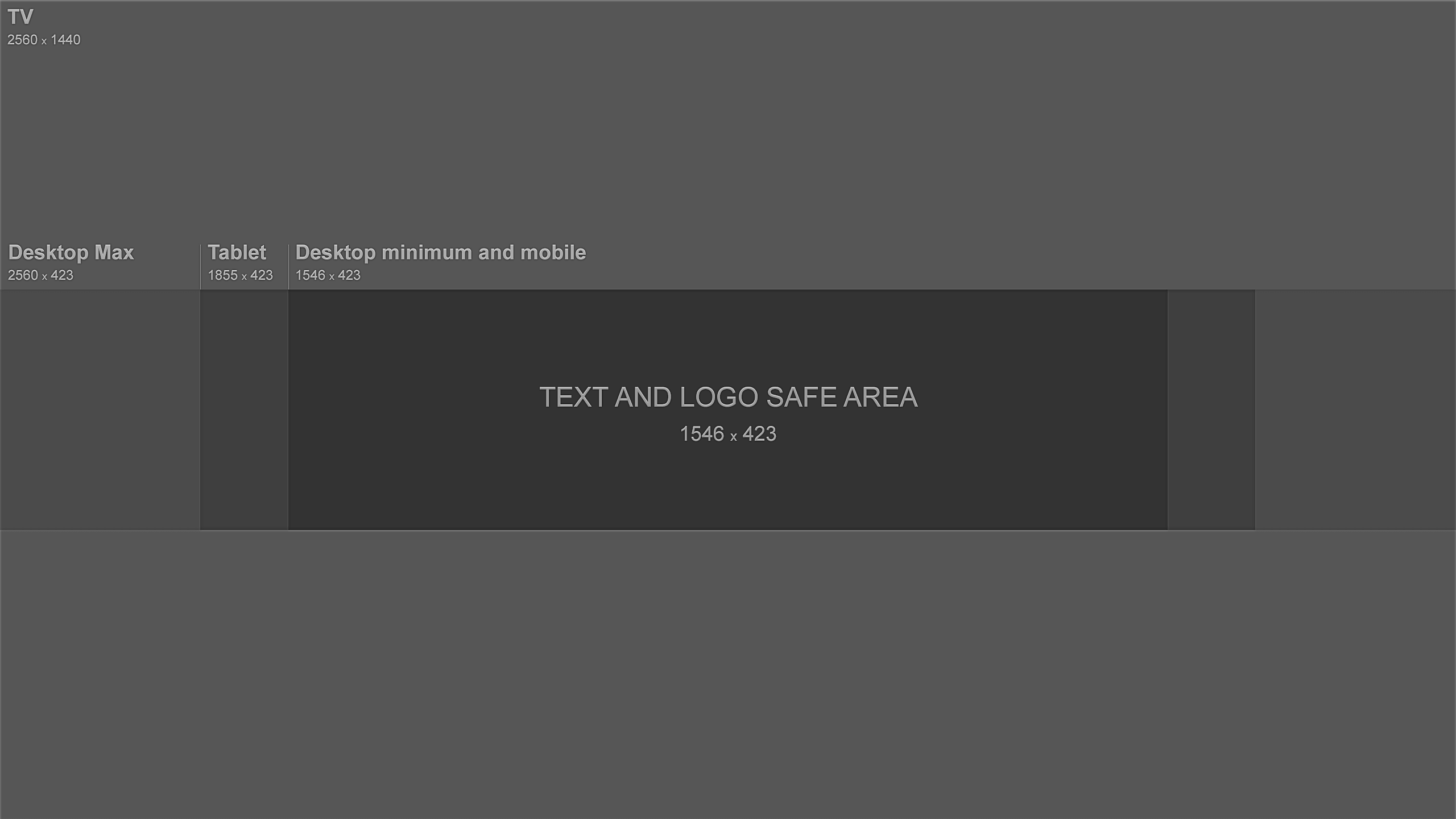
However, don’t worry if your designing skills are a little rusty, internet is here to help you. Following are some resources where you can find templates, design inspirations, and generators for your channel:
- Google’s own Channel Art Templates to help you select the right size – https://storage.googleapis.com/support-kms-prod/723CF6954B9CC9B50AD58BCC2F5F14825FF4
- Canva(recommended) is highly customizable and easy to use – https://www.canva.com/create/banners/youtube-banners/
- If you have some monies to spend, then Etsy has some great designs to sell through Template.net – https://www.template.net/design-templates/art/sample-youtube-channel-art/
- CT Social has its own short guide to the perfect channel art – http://ct-social.com/youtube-channel-art-template-psd/ (You will need Photoshop to make use of their templates)
I advise Canva for editing, they are super easy to use, free to customise your pics and there’s no adverts all over the place getting in your way, I personally love using canva. (no affiliate just a great product) recognise the image below?
Once you have created your banner, you need to upload it. Follow these steps to upload your channel art:
- Go to your channel
- Click on “Add channel art”
- Select the image from your computer or from your gallery
- Resize and crop, if required
- Upload
Some popular examples of channel icon and art of 2016:
- While Nigahiga goes with a traditional self-portrait for the icon, look at his banner. A simple artwork with the logo mentioning his real name.


- Take Smosh’s case and you know they are born marketers. They have this new film coming up and they have conveniently used the channel art area to promote it. And the icon? Their logo. Perfect.

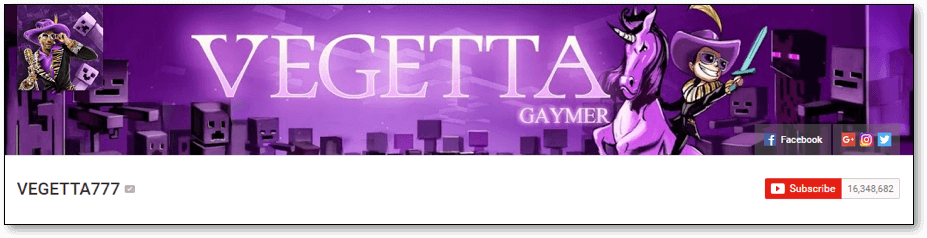
Significance of Good Channel Icon and Art
As I have mentioned few times above, getting these two sections of your channel right is imperative to your success, take a look the top vloggers on youtube to see how many subscribers these guys have.
You can spend days setting up your channel – describe your channel in the “About” section or rearrange the sections and videos – but a viewer will only see these two images and decide if he/she should consider watching your videos. Looking at a default image makes the viewer think that the creator is not serious about what he does, which can work against your quest.
This next chapter is on how to upload a video to youtube highlighting size and formating considerations. If you still don’t have you videos ready and are looking for youtube video ideas see our page on ten famous youtube vloggers to see what genre and types of material made them famous.
Moment for Sharing
If you haven’t done so already we would really appreciate if you could share Vlogginghero.com with a friend who will also benefit from our site, we have put a lot of work and research to provide great info, sharing is a ranking factor for us, just as it is a ranking factor for your youtube channel.
Thanks, The Vlogging Hero Team