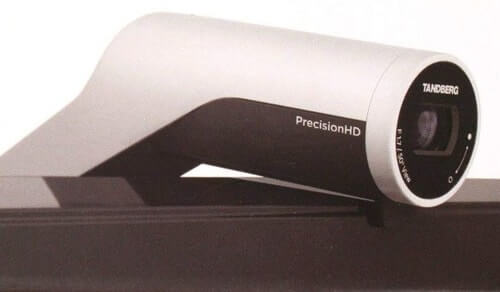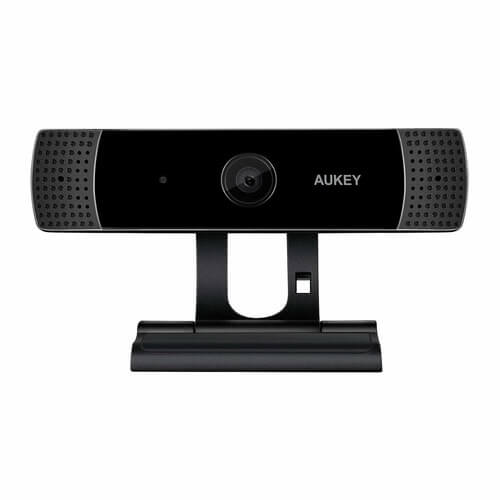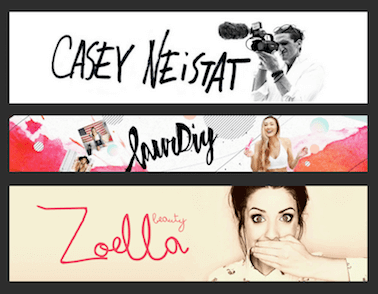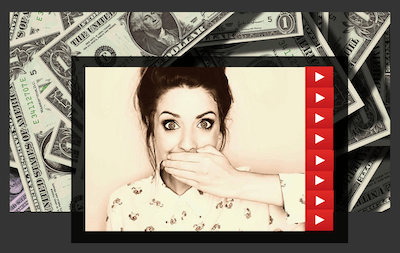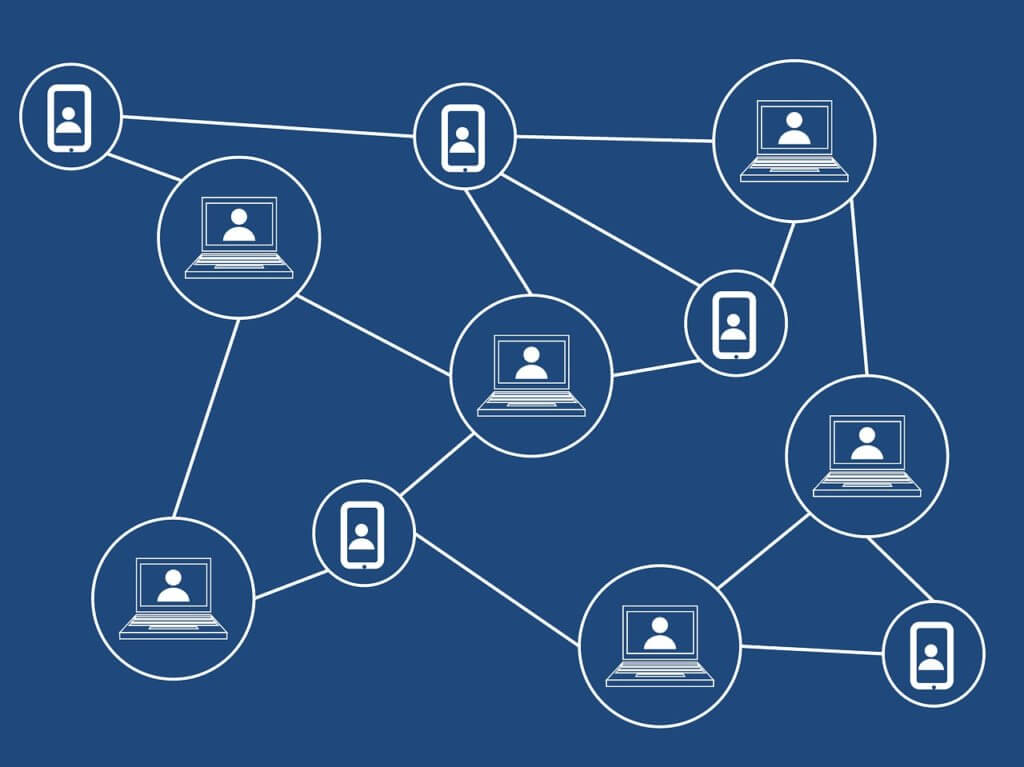As YouTube introduced a live streaming feature on their platform, new doors were opened for people who either wanted to get into the live streaming world or got banned from Twitch for some reason.
If you happen to be one of these people, I think it is a good time now to start looking for your new webcam that provides the best video output on YouTube. Accordingly, VloggingHero is here to help.
Fast navigation
Quick Overview: top Choice
With its 4K recording and HDR lighting adjustment the Logitech BRIO is the best webcam for YouTube
Why go for a Webcam

Before we get into a debate regarding the best webcams for YouTube, it is essential to discuss the reasons to opt for a webcam when there is a variety of cameras available in the market.
Minimalistic Setup
If you happen to be a minimalist like myself, anything that takes up a lot of space on your desk would really grind your gears. Cameras per se are not to be blamed – it’s the equipment with them causing the trouble. In order to get the best possible results out of your camera, you’d need a tripod, a big ol’ lens, and sometimes even an external light that some Youtubers have. Now that is anything but minimalistic.

Talking about webcams, not only are they smaller in size than most cameras but may also not need any additional equipment. Instead of using a tripod, you can just attach it to the top of your display to avoid shaking. Stick the webcam on your monitor and you are ready to go. Even though external lighting could enhance the performance of a webcam, there are products available in the market having built-in lighting systems.
Light on the Luggage
Since webcams aren’t that big in size and don’t require additional equipment for recording, it is quite easy to carry them around with you. If you’ve a gaming YouTube channel and also like travelling, you would only need a laptop, a webcam and an internet connection to live stream. Therefore, you won’t have to pack a separate luggage just for your recording equipment.
Another thing worth mentioning is that a webcam will save you the hectic, time-consuming procedure of setting up your recording equipment. You’d just have to leave your webcam connected to the laptop, just start recording your YouTube content.
Low Budget

If you go out in the market with a low budget, you’d find many webcams fitting your criteria, which might not be the case with cameras as most of them are pretty expensive. And, with a mid-budget, you could even get one of the best webcams out there.
If you’ve made up your mind about going for a webcam, let’s cut to the chase and discuss some of candidates for the best webcam on the market.
Best Webcams for Twitch Streaming
People interested in streaming on Twitch can actually go directly to our article on Webcams For Twitch Streaming. But we have included a couple here if you want to focus on YouTube.
Logitech HD Pro C920
We are starting this list with an absolute unit, that is the Logitech HD Pro C920. Famous Twitch names like Ali-A, FaZe Rain, and Daequan have blessed this webcam with their seal of approval and it’s for a reason.
This product not only provides 1080p and 720p video output at 30fps but also comes with automatic low-light correction and AutoFocus features. So, if you’re looking to stream at either Twitch or YouTube, you should definitely consider going for this product.
Logitech BRIO – Ultra HD (top Pick)
If you haven’t heard about this webcam yet, then oh boy, you don’t know what Logitech has in store for you with this one! This baby right here supports 4K recording at 30fps and both 1080p and 720p at 60fps, which is the best video quality that webcams have to offer as of now. This is why you’ll find Twitch streamers like Ninja and Tfue using it. With that being said, the price for the Logitech BRIO could be a bit more than your credit card could handle as it also happens to be one of the most expensive webcams available. If that isn’t the case for you, then go ahead and cop it while it’s still hot.
Here is a video to back this one up.
Thank you ‘Immersion Tech TV’ for this video.
Razer Kiyo

Another great option would b…. Hey! Hey! Hey! Wait just right here. This article isn’t going to be all about Twitch, no! However, if that’s what you’re aiming for, we have another article dedicated just for that.
If I’ve made that clear, let’s discuss which webcams would be best for you if your setup includes a green screen.
Best Webcams for Green Screen

Cameras and green screens go hand in hand when it comes to YouTube. A number of big Youtubers like Pewdiepie, Jacksepticeye, and H3H3 use green screens on the regular to remove the background from their videos. So, you might need one as well if you want to be on the same lane as them.
Another plus point about webcams is that they all can be used with a green screen – no discrimination. Therefore, you can go with any of them regardless of their features and you’ll be all set to use green screens.
With that being said, it is important to note that webcams don’t do everything themselves (spoiler: one of them actually does). Accordingly, you’ll have to manually remove the background from your videos, and this is where an editing software would come into play. Lightworks could be a good option if you’re running low on cash and looking for something without a price tag. If you want to live stream on YouTube, I’d recommend you to use OBS. With this software, it’ll be fairly easy for you to stream with a background of your choice owing to the simple procedure of doing so.
However, if you’re not a big fan of extra equipment, let me introduce you to the one that can do everything itself.
Logitech C922x Pro Stream
As its name implies, this webcam has been specifically built for streaming. Nevertheless, what makes this Logitech C922x Pro so special for Youtubers is its background removal technology that allows you to remove your background without any green screens or software. In addition to that, it does not compromise on video quality either as it offers 1080p/30 fps and 720p/60fps video recording.
Along with that, the makers have also integrated automatic light correction and automatic noise reduction technologies into this product. All of these features in combination make this webcam one of the best products for YouTube available in the market today.
Best Pocket-friendly Webcams
If you’re just a beginner, you should be more focused on providing quality content than investing in expensive equipment. There are a number of inexpensive webcams out there right now having such features with which they could even give a tough time to their high-cost competitors. As you would have guessed, we’re going to be discussing some of them.
Logitech HD Webcam C270
If you were looking for an HD webcam that won’t go too hard on your budget, then Logitech HD Webcam C270 might be just what you need. This webcam is capable of recording at 720p – not something you’d expect from such a low-budget product. What is even more surprising is the fact that it comes with Logitech’s RingLight technology, so you won’t have to worry about messing up the video quality when recording in low light conditions. Low-budget webcams can’t get any better than this, or can they?
Logitech HD Laptop Webcam C615

If you thought C270 offered great value for money, the features this model has to offer will definitely leave you in awe. At a small price, Logitech C615 provides full HD recording at 30fps. Can you believe it? Because, I surely cannot.
Apart from its video quality, it is also a boneless webcam having the ability to rotate a full 360 degrees like it is its everyday job, which it is. Moreover, you’ll also find this product to have AutoFocus features, which will give your YouTube videos that professional touch. This product has all this and even more for less than $35.
Best Webcams for Mac
With Mac’s growing popularity, people have started looking for recording equipment that supports this operating system. I’m sure it would be a bummer if you buy an expensive camera and it turns out that it is incompatible with Mac. For this reason, let me recommend you a webcam or two if you happen to be a Mac enthusiast.
Tandberg PrecisionHD
Mac users won’t have to set up the drivers for this camera as it provides the much-needed plug-and-play support. Apart from saving you from this hassle, this product also provides 720p recording at 30fps with AutoFocus, which is above-average if you ask me.
If you don’t have an external lighting setup, the Tandberg PrecisionHD has got you covered in this regard too as it comes with one of the best light correction systems. Not only that but you can also zoom in to your self as much as you want to without any loss in resolution. Although this product has been specifically made for teleconferencing, it provides everything that a YouTuber would need. One downside is that it could be a bit pricey to some people.
Aukey 1080p Webcam
Another good option for you would be to go with this webcam that Is not only cost-effective but also provides 1080p full HD recording at 30fps. Also, it not only supports Mac but also Windows and Android, so you can connect it to your phone as well. The makers also claim that you don’t need to have a lot of light in your room to get good performance. The downsides to this webcam include the absence of auto-focus and automatic light correction features. Other than that, there seems to be no reason why you shouldn’t go for it if you have a Mac.
Top Pick
Contemplating which webcam to choose for your setup can be overwhelming. To help you with your list of choices, I’d say go with Logitech BRIO. Its 4K recording and HDR lighting adjustment will give your videos the edge it needs.
The Logitech BRIO includes a panning function as well. So you can film multiple angles without having to move the webcam. It doesn’t come as a surprise that Pewdiepie uses this webcam as part of his streaming setup.
If you want to go with another webcam, that’s fine as well. Other people may find this webcam a bit pricey and out of their range. Just make sure to weigh your options before you decide on a webcam. Just remember this one offers the best video quality that webcams have to offer as of now.
Now, I’ll leave it to you.