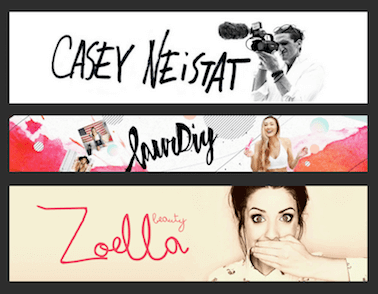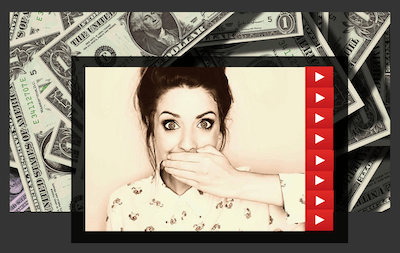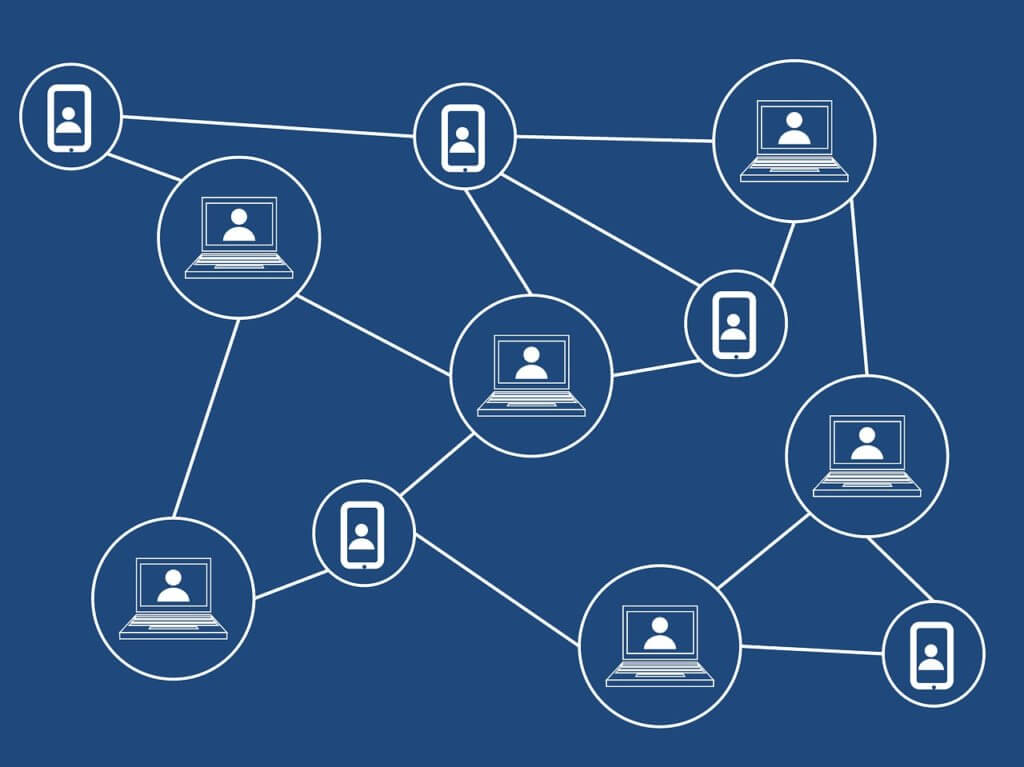Sometimes we get in the mood to listen to just one song over and over and over again until it gets stuck forever in our brain. Whether we’re driving, working, or even in the shower, we just can’t get rid of that song and will impossibly want more. Until eventually, we get sick with it, or maybe you’re the type of person who doesn’t get sick of listening to songs on repeat.
Anyhoo, you can easily loop a video or song that you want directly on YouTube. Of course, there are also other options on how to repeat a video on YouTube. In this article, I will help you explore and choose the best way to loop a video.
Fast navigation
Repeat YouTube Videos with YouTube Loop
First things first, you need to think of a song or video that you would like to loop. Once you have the video open, there are simple steps to follow.
1. Get the song or video you want on loop forever and ever and ever
2. Right-click directly on the video.
3. Choose the first option, which says ‘Loop’. Click it or tap on it (if you’re using a mobile device) and, rest assured, your video will not end because it’s on loop.
You are now ready to listen to a song or watch a video on loop. Enjoy!!
What Is YouTube Loop?
Well, if you’re still here, there’s a little more I can share about YouTube Loop. This is pretty straightforward. Looping on YouTube is a function that allows you to play a video on repeat. YouTube looping means the video will continue to play from the beginning to end without the need to click repeat each time manually.
What Can You Do WIth YouTube Loop?
There are a couple of things you can do while your video is on loop. The possibilities are endless. But here are some, to name a few:
- Studying
- Exercising
- Cooking
- Driving
- and much more
When Is The Best Time To Use YouTube Loop?
The best time to use it really is any time, but my suggestion to you is to use it when you are otherwise occupied but really want to listen or watch a YouTube video over and over again.
Other Methods You Can Try
In this modern age, more and more options are cropping up every day on the internet about how to do every single thing you can think of doing, regardless if it makes sense or is utterly moronic.
So, if you’re not happy with YouTube’s loop function, maybe you’re just the right person who will find these inventive alternatives useful. I have a list of options you can try out so that you can find the best one to suit your needs.
InfiniteLooper
InfiniteLooper is a website that will allow you to loop a video for as long as you like inside their site. I know what you’re probably thinking, why should you bother opening another website when you can just loop a video directly on YouTube. I have the answer for you right here. On this website, you can select a portion of the video that you want to loop. You might want to listen to just the chorus over and over again.
Well, you can do that through InfiniteLooper.
1. Find the video you want to repeat and copy the link.
2. Go to the website.
3. Paste the link into their homepage.
4. Optional: Use the slide to repeat certain parts of the video.
You can access the website right here: infinitelooper
EndlessVideo
Here is another site you can use. Play the video endlessly. Right here on EndlessVideo.
Did you see what I did there? Wordplay.
This site allows you to change the titles and descriptions of a YouTube video. Why would you need to change the description of a looped video, you might ask. Because, aside from choosing the portions of videos you want to repeat, on this website, you can also share and download (paid) the videos you’ve selected or clipped.
1. Find the video you want to get your hands on.
2. Open the website.
3. Edit the timing and choose the portion of the video that you want to loop.
4. Edit the title and description to make it your own.
5. Share. You can copy the URL, get a shortened URL, and even a BBCode.
6. Download the video (paid feature).
You can access the website right here: endlessvideo
ListenOnRepeat
The last website I have for you is ListenOnRepeat.
1. If you’re coming from YouTube, find the video you want to loop.
2. Alternatively, you can also search for videos by typing in keywords on the website itself.
3. Paste the URL or enter keywords on the top of the page and hit enter.
4. Extend or shorten the slider at the bottom of the video to select portions or the entire video to loop.
Since you can also find YouTube videos right there on the website, you don’t need to copy and paste any URL, unless you already have the URL. You can also select portions of the video you want to repeat, the same with all the other websites.
You can also share videos to your social media. You also have the option to open YouTube directly.
This website offers a lot more features, so you can explore it as much as you want and discover if you would prefer this more than YouTube.
YouTube Repeat Button
Now, this last one is an extension or a browser plugin, so the steps are slightly different from the ones for the websites mentioned earlier. The first thing you need to do is get the extension.
1. Get the extension right here: YouTube Repeat Button if you’re using Chrome. Download through here if you’re using Firefox.
2. Choose the ‘Add to [browser]’ option.
3. Open YouTube and start playing on repeat.
4. Look at the little repeat button at the bottom left corner.
Unfortunately, using this tool will not allow you to portion out the parts of the video you want to repeat, so I would say that this is a simplified version of right-clicking the video and looping the video.
Enjoy The Music
Well, I guess that’s all from me and repeating videos. Thank you for reading all the different options to loop your videos. I hope you learned something new and can apply it to your daily life.
Just between you and me, my personal favorite might just be the extension. Simple because it looks great at the bottom corner, and you can easily see if a video is on loop or not.
You can get on with your task and your homework and driving and cooking.
That’s all from me.
Enjoy the music, whether it’s on shuffle or repeat.